Elements of Design
Session 1: Elements of Design
Session 1: Self Check and ProjectIn this section of the lesson, students will check their understanding of what they have already learned by completing the colour wheel assignment and the visual scale assignment. |
Session 1 Evaluation:Assignment 1: Colour Wheel in Photographs AssignmentObjective: In this assignment, you will be learning about the colour wheel, digital photography and graphic layout. By the time you have completed this assignment, you will have taken many different digital photographs, ensuring that you have taken photographs of each of the colours on the colour wheel, edited the photographs and arranged them into a circle (to resemble the colour wheel). Step 1: Using any image capture device that you have available (digital camera, iPod, iPad, etc.) you will be taking photographs that highlight the primary (red, yellow, blue) and secondary (orange, green, purple). You will have to take a lot of photos so that your final photos are great, in terms of composition, focus, and color. Be sure that you are taking photos that showcase a subject. For instance, if you are looking for something red, you may wish to shoot a bowl of big red apples, and not just take a picture of a red piece of paper.
Step 2: Once you have taken and selected your best photographs that emphasize the primary and secondary colors, you will need to arrange the photos as per the Color Wheel. Your 6 best photos should be uniform in size and shape (you will need to edit the photos with your favorite photo editing software) and arranged the same order as the color wheel below, eg. yellow at the top, orange at the 2:00 position, etc. You may overlay photos, or space them out. Play around with the composition, and decide what works best for you. You may use a PowerPoint slide or other computer program to display your photographic color wheel. All of the photos used in your composition MUST be original to you. You may NOT use any photographs or images taken by anyone else for this assignment. Step 3: Once complete, save your document (be sure it has your name on it) and upload it into the appropriate assignment folder. Evaluation: Image choice 12 marks – 2 per photo Are the images that you have chosen original images? Do they have a clear subject? Is the majority of the photograph the colour it is supposed to represent on the colour wheel? Composition 8 marks total Is the colour wheel in the correct order? Are the photos uniform in shape and size? Is it arranged in a circle and look like a colour wheel? Does the composition have a title that reflects the work produced?
Assignment #2: Value Scale AssignmentObjective: Value Scale – Find a Black and White image (not a logo) and use it to create an 8-step scale of grays ranging from white to black. This image can be one that you have taken, or can be an image you find online (if you are using an image that is not your own, please give credit to the photographer and site that you go it from). Arrange the gray shapes on a page to create the effect of moving back into space. Explain the process you used to create the gray-scale. (10 marks) Example:
If you have any questions about these assignments, please contact your teacher. |

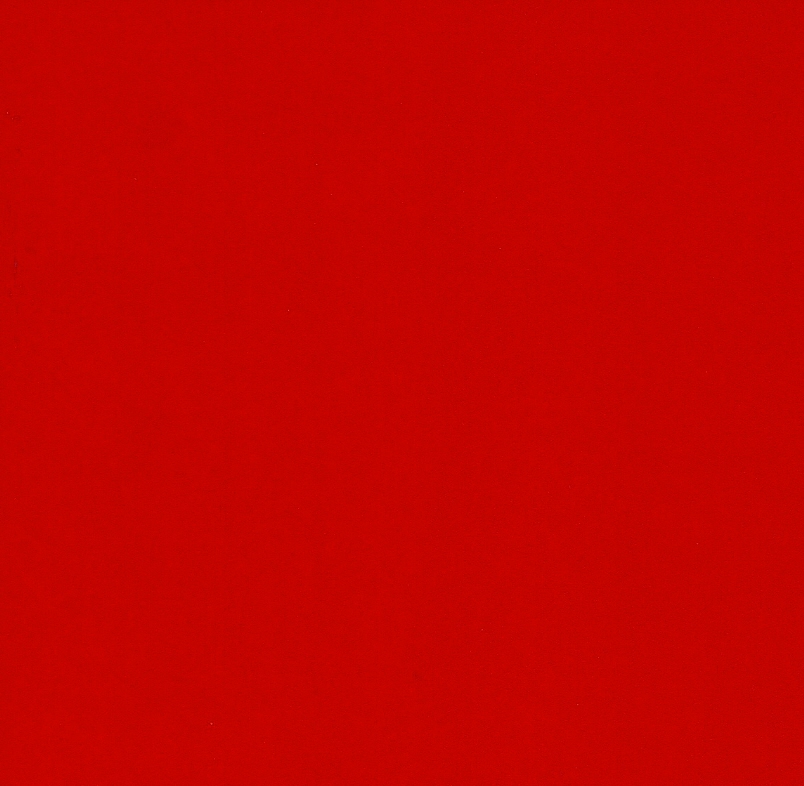
 Once complete, please submit your completed assignment into the
Once complete, please submit your completed assignment into the