Training Room 1
1. Training Room 1
1.1. Page 2
Project 3: Documents for Personal and Business Use
Key Features of Microsoft® Word® 2007
Work through “Key Features of Word 2007” to see how the user interface has changed and to learn about some of the new features.
Go to the Instructional Videos and choose “The Screen of Microsoft Office 2007” to see how to use Microsoft Word 2007 screen features.

© Slash331/shutterstock
Using Help Functions and Online References
Resourceful, adaptable, life-long learners know where to look for information. There are several ways to find information and teach yourself how to use your word-processing software:
- Use the built-in and online Help functions.
- Access online resources and demonstrations on the Internet.
- Join an online learning community.
Go to the Instructional Videos and watch “Getting Help” to see how to access help for Microsoft® Word® 2007.
Microsoft® has developed a variety of how-to resources to support the users of Microsoft® products. Microsoft® Office® Online can be a wealth of information. From there, you can access training, demonstrations, webcasts, podcasts, and information on how to become Microsoft® Office® Certified. Visit Microsoft® Online to refresh your memory or to learn a new skill.
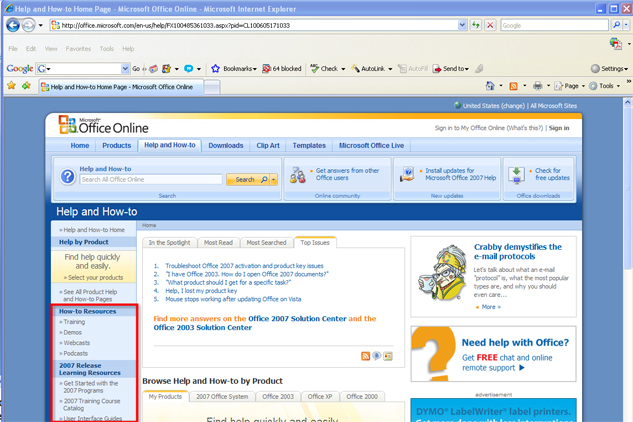
Microsoft product screen shot(s) reprinted with permission from Microsoft Corporation.