Training Room 2
1. Training Room 2
1.3. Page 4
Project 3: Documents for Personal and Business Use
Business Letters
Business letters are standard documents in the workplace. Organizations use business letters to seek or share information, make a request, or act as a permanent record. Business letters are written in a professional tone and must be clear and concise. Business letters follow the same format as a personal business letter but are usually printed on business letterhead that contains the organization’s contact information and the corporate logo. If you are using pre-printed letterhead stationery for your letter, you don‚Äôt need to include a return address—the information is included in the letterhead. In that case, the letter would begin with the date at approximately 2" from the letterhead.
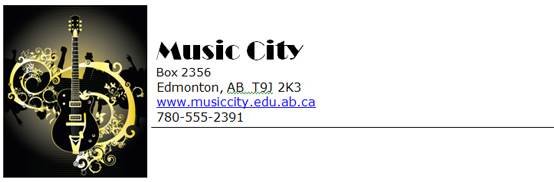
© svetlin rusev/shutterstock
Look at the Exemplar: Business Letter to learn the format for a business letter.
For efficiency, business letters are commonly full-block-style with all letter parts aligned at the left margin. You may also see modified block-style letters where the date, complimentary closing, and writer’s identification are tabbed to centre. Examine the sample Arrow Industries letter to see an example of a modified block-style letter.
Go to the Instructional Videos and watch “Modified Block-Style Letter” to see how to easily set tabs to create a modified block-style letter.
Time-Saving Features
In business, time is money. The faster and better you work, the faster you’ll climb up the corporate ladder.
Microsoft Word 2007 includes features designed to help you create better documents faster, including:
- AutoCorrect
- Building Blocks
- Templates
- Mail Merge
AutoCorrect automatically corrects common spelling errors as you type, and you can customize AutoCorrect to correct mistakes that you make most commonly. Go to the Instructional Videos and watch “Auto Correct in Word” and “Customize/Personalize Auto Correct” to see how AutoCorrect works, and to learn how to customize AutoCorrect to suit your personal needs.
Repetitive text, such as your return address or graphics that you use frequently, can be saved as Building Blocks for reuse. Use the Quick Parts Tool to add saved Building Blocks to any document you work on. Go to the Instructional Videos and watch “Building Blocks” to learn how to save text and graphics as Building Blocks in the Quick Parts Tool, and how to access them in a new document.
Letter Templates
Templates are preformatted documents that already contain content and formatting. Templates are designed to save you time during document production. There are hundreds of templates available to you in Microsoft Word.
Go to the Instructional Videos and watch “Using Templates” to learn how to access and use templates.
Mail Merge
Ever wondered how businesses send out monthly bills to potentially hundreds of customers, or how those mass mailings are personalized for each customer? The answer is Mail Merge. You can use Mail Merge to create form letters containing common information, as well as to individualize each letter to meet a particular client’s needs. You can also use Mail Merge to quickly create envelopes and labels for group mailings.
Mail
Go to the Instructional Videos and watch “Mail Merge Function” and “Mail Merge 2 Function” to learn how to use Mail Merge to create a form letter and include personalized information in a group mailing.
Go to the Instructional Videos and watch “Envelopes and Mail Merge Feature” to learn how to use Mail Merge to create envelopes for a group mailing.
Go to the Instructional Videos and watch “Mailing Labels” to learn how to use Mail Merge to create mailing labels.