Training Room 6
1. Training Room 6
1.2. Page 3
Project 3: Documents for Personal and Business Use
Comments
The Comments feature allows you to makes notes within a document. Comments enable writers and reviewers to call attention to an item in a document, make a point, or even ask a question, without interfering with the document’s content. Comments are automatically labeled with the user’s initials and a comment number. You will find the Comments group beside the Tracking group in the Review tab on the ribbon.
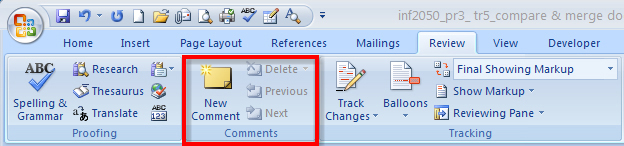
Microsoft product screen shot(s) reprinted with permission from Microsoft Corporation.
See how comments call attention to and explain a change made by a reviewer in the document below. When you are done the final review of a document, you may wish to delete the comments from it. If you need to modify a comment, simply click in the comment box and replace text as needed.
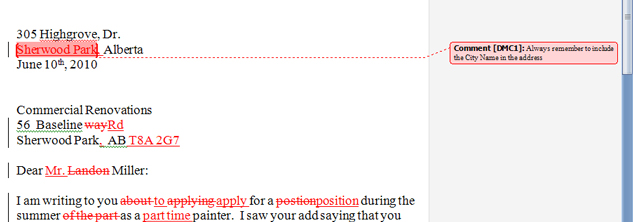
Microsoft product screen shot(s) reprinted with permission from Microsoft Corporation.