3. Personality Tests
7. Infographic Assignment
Click here for detailed instructions on How to Create an Infographic for your Personality Test project
Once completed, label your assignment U2L3infographic_surname and submit to the assignment folder - U2L3 Personality Infographic
All the infographic projects should follow these guidelines:
Include relevant images or other topic related visuals and references for websites.
Include your personal opinions and concise explanations about your topic.
Try to use a template or a large document - such as a poster for your ONE page presentation.
Show the information in a visual way and maximize your page space with lots of images and information.
Avoid huge paragraph explanations. Simplify and use picture arrows and
shapes to help your audience better understand your topic. (think of them as a digital poster showing what you know and think!)
All the infographic projects should be submitted as a PDF so that they do not lose formatting ( up to half of your marks are related to the "look" and design of your infographic!) An .rtf file does not contain any graphics, so make sure you save it as a PDF.
If you are creating your assignment in the google drive, save it as a PDF by following these instructions: Converting a google doc to a PDF. Submit the PDF file in the assignment folder.
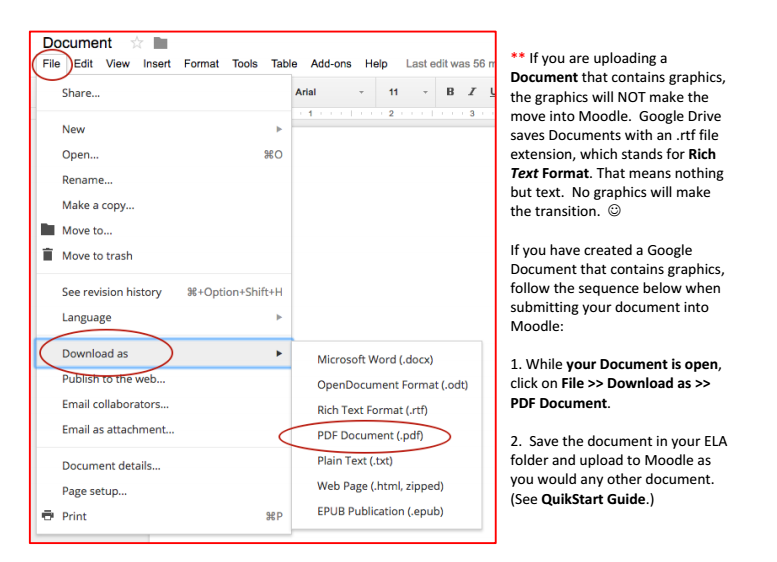
Watch these short videos to learn how to save as a pdf if you don't know how. Keep in mind that although the procedure will be similar, it often looks sightly different depending on what program and what operating system your computer is using. Ask your supervisor for help if you are still having trouble.
How to save Word as a pdf...
https://www.youtube.com/embed/x99zwqxV1JM?rel=0
How to save Pages as a pdf...