Learner Expectations
| Site: | MoodleHUB.ca 🍁 |
| Course: | INF1070 |
| Book: | Learner Expectations |
| Printed by: | Guest user |
| Date: | Friday, 26 December 2025, 7:43 AM |
Description
Created by IMSreader
1. Learner Expectations
Expectations
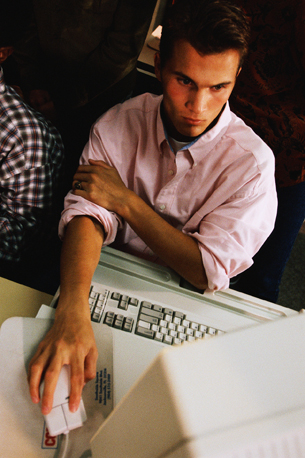
Eyewire/Getty Images
To achieve success in this course, read all of the instructions carefully and work thoroughly through the material. Remember, it’s the work and practice you do that will prepare you for the projects. Set realistic goals for yourself each day and stick to them. Establishing good work habits will greatly increase your chances for success in INF1070: Digital Presentation!
Student Expectations
To be successful in this course you need to do the following:
- Complete all learning objectives for the course in approximately 25 hours.  Depending on your previous skills and experience, the course can take from 16 to 32 hours to complete.
- Complete training rooms to learn skills.
- Complete all Time to Practise exercises to demonstrate skill development.
- Complete final project activities.
- Save a copy of all activities completed into appropriate folders. It is important to save all assignments as evidence of learning for final course evaluation.
- With your teacher, discuss creating a professional portfolio of your best work that could potentially showcase your skills to employers.
- Identify, demonstrate, and evaluate basic competencies and workstation routines to evaluate your employability skills.
- Complete a personal inventory and make career connections to occupations in the business and information technology areas.
Professionalism
You will be expected to perform your work in a professional manner and are expected to complete all training rooms, practice activities, and projects. You are also expected to communicate regularly with your teacher and seek help when needed. In a learning environment, where there are opportunities for collaboration with your peers or classmates, behave and communicate as you would in a professional workplace with colleagues.

© HomeStudio/shutterstock
Checking In
You will be required to communicate regularly with your teacher. Constant communication with your teacher lets your teacher know how you are progressing and allows you to discuss concerns or issues you may be having. Communication can happen in the form of e-mails, phone calls, and so on—whatever suits you and your teacher best.
Timelines
Suggested times are based on a 25-hour total. However, you may be able to complete this course in less time, or it may take you a little longer. It should not take more than 32 hours. Check with your teacher to discuss timelines.
Course Outline
You will complete the following course components:
Course Orientation
Project 1: Workstation Routines and Management
Project 2: Basic Competencies
Project 3: Digital Presentation Skills
- Training Room 1: Creating a PowerPoint 2007® Presentation¬†¬†¬†¬†¬†¬†¬†¬†¬†¬†¬†¬†¬†¬†¬†¬†¬†¬†¬†¬†¬†¬†¬†
- Time to Practise 1
- Time to Practise 1
- Training Room 2: Formatting and Modifying Slides              
- Time to Practise 2
- Time to Practise 2
- Training Room 3: Working with Visual Content                     
- Time to Practise 3
- Time to Practise 3
- Training Room 4: Customization, Links, and Effects                        
- Time to Practise 4
- Time to Practise 4
- Training Room 5: Collaborating and Delivering a Presentation        
- Time to Practise 5
Project 4: Final Project
- Create, manage, deliver, and publish a self-running digital presentation.
Assessment

© Norebbo/shutterstock
The assessment for this course will be based on the completion of the following four projects: Workstation Routines and Management, Basic Competencies, Digital Presentation Skills, and the Final Project.
Consider creating a portfolio using the presentations you create in this course. The purpose of this portfolio is to showcase your technology skills to perspective employers and/or post-secondary institutions.
Self-Assessment
Rubrics are provided and should be used to guide your work. The rubrics will help you understand what is expected and will help you to self-assess your work. The rubrics are also available in the Toolkit for you to access at any time.
- Basic competencies will be assessed throughout the course, at the discretion of your teacher. Refer to the Basic Competencies Rubric for self-assessment.
- Workstation skills will also be assessed throughout this course, at the discretion of your teacher. Refer to the Workstation Routines Rubric for self-assessment.
- Your skills using PowerPoint will also be assessed throughout this course. Refer to the Software Skills Checklist.
- You will use the Project Assessment Rubric at the end of Training Room 5, and to self-assess your Final Project.