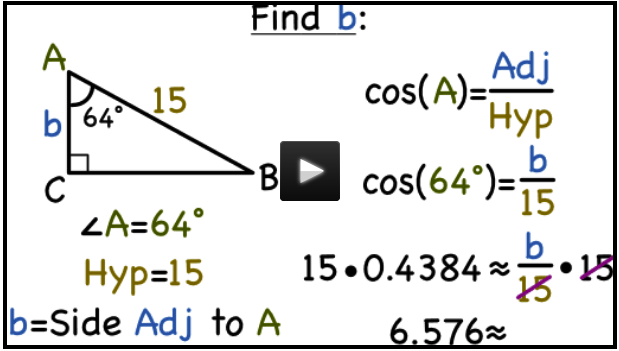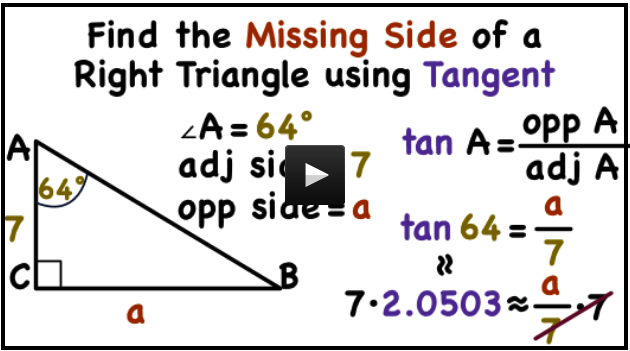Lesson 9: Using Trigonometry to Find Missing Angles
| Site: | MoodleHUB.ca 🍁 |
| Course: | Mathematics 10C |
| Book: | Lesson 9: Using Trigonometry to Find Missing Angles |
| Printed by: | Guest user |
| Date: | Friday, 19 December 2025, 3:27 AM |
Description
Created by IMSreader
Focus
Module 1 Part 2: Trigonometry
Lesson 9: Using Trigonometry to Find Missing Angles
** Always have your calculator in degree mode. Check by hitting the MODE button and looking at the third line. The word degree must be darkened**
Focus
Over 2000 years ago, Eratosthenes of Cyrene (c. 276 BCE–195 BCE) used trigonometry to estimate the diameter of Earth. Today’s accepted value is approximately 40 000 km. His value was between 39 690 km and 46 620 km—not a bad calculation from someone who was working without a calculator, satellite imagery, laser range-finder, or even algebraic symbols!

Trigonometry is the study of triangles, including the relationships between side lengths and angles. So far in this module, you have learned how to define sine, cosine and tangent and then how to use these concepts to find missing sides.
In this lesson, you will use sine, cosine and tangent to find missing angles in a right triangle.
Outcomes
At the end of this lesson, you will be able to find missing angles in a right triangle. This will involve:
- the use of sin, cos and tan to develop a statemtn.
- the use of the SIN-1, COS-1 and TAN-1 buttons on your calculator.
Lesson Questions
By the end of this lesson, you should feel comfortable solving the following questions:
-
In what situations can the concepts of trigonometry be used to solve problems?
- How do I use sine, cosine, and tangent ratios and my calculator to find missing angles in right triangles?
 Lesson Completion and Assessment
Lesson Completion and Assessment
As you work through each lesson, complete all the questions and learning activities in your binder using paper and pencil, clearly labeling your work (they refer to this as your course folder). These include the Are you Ready, Try This, Share and Self Check questions. Check your work if answers are provided. Remember that these questions provide you with the practice and feedback that you need to successfully complete this course.
Once you have completed all of the learning activities, take the Lesson Quiz. This is the assessment for each lesson and is located under the Assess tab or by using the Quizzes link under the Activities block.
** Note – Share questions may have to be done on your own depending on your learning situation**
Launch
Module 1 Part 2: Trigonometry
This section checks to see if you have the prerequisite knowledge and skills to be able to complete this lesson successfully.
Are You Ready?
Complete these questions in your course folder (binder). If you are experiencing difficulty, you may want to use the information and the multimedia in the Refresher section to clarify concepts before completing these exercises.
1. Find the length of the missing side or hypotenuse. Round answers to the nearest tenth.a. 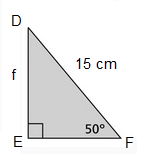
b. 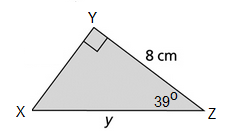
c. 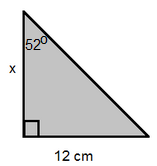
2. Given the triangle ABC, where <A = 90o and <B = 66o and c = 2.6 m, find the length of side b to the nearest tenth.
Once you have completed these exercises to the best of your ability, use the provided answer link to check your work.
If you feel comfortable with the concepts covered in the questions, move forward to Discover.
![]() Refresher
Refresher
The multimedia piece titled “How do you Find a Missing Side using Cosine” shows you how to use cosine to find a missing side.
Discover
Module 1 Part 2: Trigonometry
This activity will explore how to use your calculator to find missing angles given a trig ratio.
1. Find <A given the trig statement sin A = 0.5.
To do this we need to access the inverse sin function (shown on your calculator as sin-1). This function helps us find what angle gives us a sin of 0.5. Look on your calculator and locate sin-1. It will be above the sin button.
The calculator button sequence used to find <A is ![]()
![]() 0.5
0.5 ![]()
![]()
Your calculator screen will look like this:
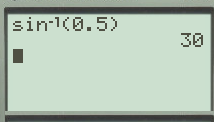
Therefore, <A = 30o.
2. Find the measure of <D when cos D = 0.7071
The calculator button sequence is very similar to above except we use cos-1.![]()
![]() 0.7071
0.7071 ![]()
![]()
Your calculator screen will look like this: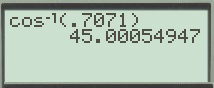
Therefore, <D = 45o.
3. Find the measure of <G given tan G = ¼
The calculator button sequence is very similar to above except we use tan-1 and we have to enter the fraction ¼.
![]()
![]() 1 ÷ 4
1 ÷ 4 ![]()
![]()
Your calculator screen will look like this: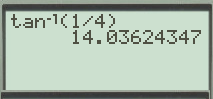
-----------------------------------------------------------------------------------------------------------
 Tip
Tip
The ![]() button on our calculator helps us to find missing angles.
button on our calculator helps us to find missing angles.
Mathematics 10C Learn EveryWare © 2010 Alberta Education
Explore
Module 1: Part 2 Trigonometry
 Try This 1
Try This 1
Complete the following in your binder.
1. Find the missing angles, given the following statements. Round your answer to the nearest degree.
a. sin M = 0.8290
b. cos Θ =0.0698
c. tan B = 1.1504
d. sin H = 4/5
e. cos Θ = 2/3
f. tan J = 2.2/4.6
Use the link below to check your answers to Try This 1.
Possible TT1 (Try This 1) Solutions
--------------------------------------------------------------
 Tip
Tip
When writing answers for finding a missing angle, ALWAYS drop the words sin, cos or tan when writing the value of an angle and put the < sign in front.
DO write them as <A = 45o
DO NOT write them as sin A = 45o, cos A = 45o, or tan A = 45o
---------------------------------------------------------------
Now it is time to look at the process used to find a missing angle in a right triangle. Consider the triangle below: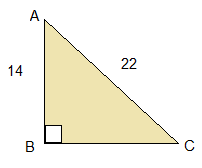
Find <C.
Start by identifying the given sides.
14 is the side opposite <C, 22 is the hypotenuse.
So using SOHCAHTOA, we have the OH and we need to write a sin statement.![]()
Now evaluate using the ![]() button.
button.
Calculator button sequence is:
2nd sin (14/22) enter
<C = 40o.
 Read
Read
Here is a chance for look through some more example to see how the sine, cosine, and tangent ratios are evaluated and used to determine angles. Pay careful attention to the difference between a trigonometric ratio and the angle that it can be used to find.
Foundations and Pre-calculus Mathematics 10 (Pearson)
Carefully read through “Example 1: Determining the Tangent Ratios for Angles” on page 72 and “Example 2: Using the Tangent Ratio to Determine the Measure of an Angle” on pages 72 and 73. These examples will take you through the detailed steps of labelling your triangle and calculating unknown angles using the tangent ratio.
Now read two examples of the sine and cosine ratios. First, read “Example 1: Determining the Sine and Cosine of an Angle” on page 92. Next, turn to “Example 2: Using Sine or Cosine to Determine the Measure of an Angle” on page 93. The great thing is that if the labelling of the triangles makes sense, you will see that the sine and cosine ratios follow a similar pattern as the tangent ratio did.
 Did You Know?
Did You Know?
|
Although triangulation for map-making was used as long as 2500 years ago, it was also used as recently as the 1960s. Prior to the advent of the global positioning system (GPS) in 1973, one of the main techniques for determining distances in map-making was triangulation. For instance, triangulation was used to create an accurate map of Britain during the Principal Triangulation of Britain between 1783 and 1853 and again during the Retriangulation of Great Britain between 1936 and 1962.
In both cases, distances and angles were measured and trigonometry was used to fill in a detailed map of the country. |
 |
Example (from lesson 8)
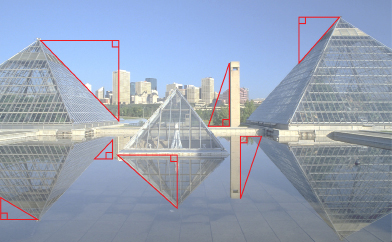
© City of Edmonton. Used under Creative Common - Attribution-Noncommercial-Share Alike 2.5 Canada Licence
Using the same picture from Lesson 8, consider one of the triangles:
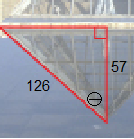
Find <Θ. Round to the nearest degree.
(Note: Θ is a greek letter said theta and is often used in trig)
In this triangle, 57 is the adjacent side to Θ and 126 is the hypotenuse.
So using SOHCAHTOA, we have the AH and we need to write a cos statement.![]()
Now evaluate using the ![]() button.
button.
Calculator button sequence is:
2nd cos (57/126) enter
Θ=63o
 Self-Check
Self-Check
Now that you have some experience with trigonometry, see how well you can answer the following questions.
SC 1. In the following triangle, what side is adjacent to <MLN? ** Note - this is another way to write <L. The middle letter is the angle you are looking for. So <L = <MLN**
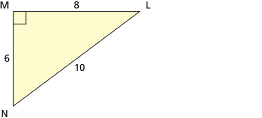
SC 2. Calculate the cosine of <MLN.
SC 3. Calculate the angle measurement of <MLN, to the nearest degree. Try to do this three different ways.
SC 4. Find the measure of <R, to the nearest degree.
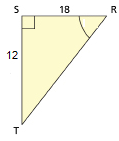
Explore 2
Module 1 Part 2: Trigonometry
 Watch and Listen
Watch and Listen
Take time to practice a few more examples of finding missing angles, by watching the following videos:
and
Let’s look at some detailed examples of the six possible question types.
Under the Finding Lengths box, choose “Sine,” “Cosine,” and “Tangent” to see examples of each.
Then under the Finding Angles box, choose “Sine,” “Cosine,” and “Tangent” to see examples of each.
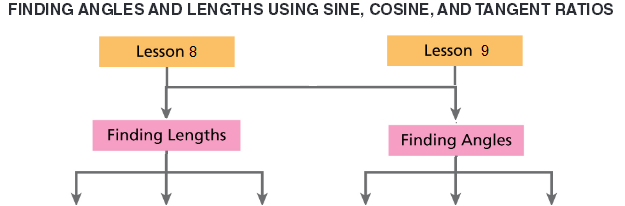
Mathematics 10C Learn EveryWare © 2010 Alberta Education
Connect
Module 1 Part 2: Trigonometry
Connect
 Lesson Assessment
Lesson Assessment
Complete the lesson quiz posted under the Assess tab or by using the Quizzes link under the Astivities block. Also ensure your work in your binder (course folder) is complete.
 Project Connection **NOT ASSIGNED**
Project Connection **NOT ASSIGNED**
At this time, you should work on your Unit 1 Project. Go to the Unit 1 Project, and complete the Lesson 9 portion of the project.
Summary
Module 1 Part 2: Trigonometry
Lesson 9 Summary
In this lesson you examined the following key questions:
-
In what situations can the concepts of trigonometry be used to solve problems?
- How do I use sine, cosine, and tangent ratios and my calculator to find missing angles in right triangles?
In Lesson 10, you will learn that trigonometry can be used to solve right triangles. A triangle is solved when the given information about the triangle is used to determine the unknown lengths and angles. A triangle is solvable when the following minimum information is known:
-
the measures of two sides
-
the measure of one side and the measure of an acute angle
In all other situations where the minimum information is not known, a triangle cannot be solved.