MAR 30: Lesson Five - Macbeth
Completion requirements
Macbeth Video and Text
When studying Macbeth, use the website linked below to watch and read the play at the same time.
Copy the password so you can paste it when you open the website.
Study the username.
Click on the link and enter the Username and Password.
Then click ENTER.
Macbeth in Bits: http://siblive.
username: RockyViewLearning
password: 1obySG3Ens3p
You will then see the kind of page listed below.
You will see all the plays available to you.
Click on "Macbeth", then "The Play", and then "Launch Play".
Copy the password so you can paste it when you open the website.
Study the username.
Click on the link and enter the Username and Password.
Then click ENTER.
Macbeth in Bits: http://siblive.
username: RockyViewLearning
password: 1obySG3Ens3p
You will then see the kind of page listed below.
You will see all the plays available to you.
Click on "Macbeth", then "The Play", and then "Launch Play".

Once the play launches, you will then see this kind of screen:
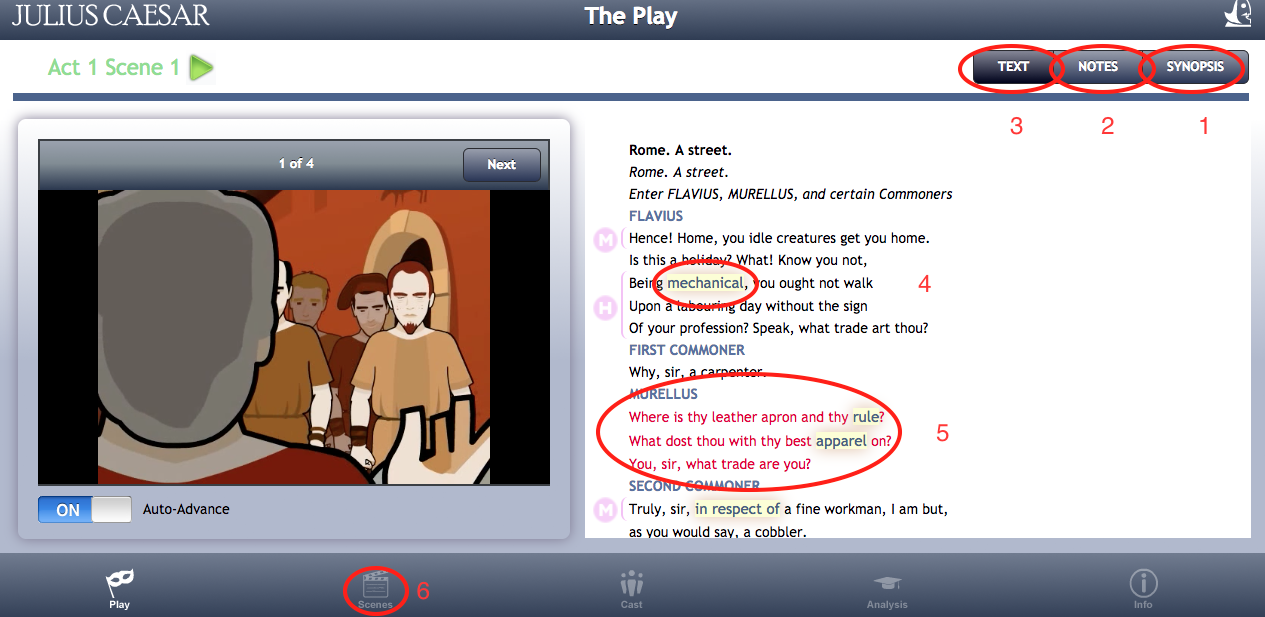
The "movie" version of the play will instantly play. Use the usual "stop", "start", "pause" buttons as you watch.
For each scene, access it in this order:
- Click on "Synopsis" and read "What happens in this scene" so you know what happens!
- Click on "Notes" for further information you should be aware of.
- THEN click on "Text" to watch/read the scene.
- As the scene moves along, click on the words highlighted to get the modern version of them.
- As the various characters talk, their words are shown in red.
- Clicking on "Scenes" at the bottom of the screen gives you a quick way to access to whatever scene you want to watch/read.