Technologies to help you CLICK HERE!
Completion requirements
KNOW THE TOOLS TO HELP YOU LEARN EASIER!
The following information is provided to assist you with your learning needs. If you find reading or writing difficult, please take the time now to review and install some of these tools. What you learn today will be helpful for this course but also for your future needs.
3. Translation Tools
This app has been created by the Google translate team. The purpose of this app is to allow the reader to browse the web, highlight or right click on a selection of the text and then click on the Translate icon so that the word is translated into the language of your choice. Great for English Language Learners (ELL)!
Translate entire webpages into the language of your choice!
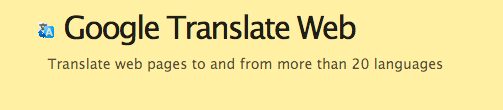
Google's free online language translation service instantly translates web pages to other languages. This translator supports: English, Arabic, Bulgarian, Chinese, Croatian, Czech, Danish, Dutch, Finnish, French, German, Greek, Hindi, Italian, Japanese, Korean, Norwegian, Polish, Portuguese, Romanian, Russian, Spanish, Swedish
Word Lens
Word Lens recently purchased from Google is a free app that allows people to look through their handheld device so that they can convert text from another language into text of a language that they know right in front of their eyes! That's right, watch the text actually move and convert.
