Training Room 1
1. Training Room 1
1.3. Page 4
Project 3: Documents for Personal and Business Use
Compatibility with Other Software
You can save your documents in different file formats to make them compatible with earlier versions of Microsoft® Word® or other software programs, or even to convert them to web pages. You can also save documents in PDF (portable document file) format to preserve the data and the formatting of a document for publishing.
Go to the Instructional Videos and watch “Saving in Different Formats” to learn how to convert files to different formats.
Security Tools
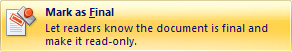
Microsoft product screen shot(s) reprinted with permission from Microsoft Corporation.
When you are happy with the final draft of your document, you can make your file “read-only” to prevent changes to the document. Click on the Office button, choose Prepare, and select Mark as Final. To edit a document that has been marked as final, you will need to repeat the process but this time to unmark the file.
Labelling Your Work
It is important that your assignments are labelled if you intend to print your work. Go to the Instructional Videos and watch “Headers and Footers” to learn how to use the header or footer to insert your name, assignment name, and the date into your documents.