Orientation
1. Orientation
Introduction

© Yellowj/shutterstock
Welcome to INF1030: Word Processing 1!
This is an introductory-level course that requires no prerequisite modules or experience in word processing. The course focuses on developing word-processing software skills by teaching you how to create, format, edit, and produce commonly used documents, such as letters, reports, and tables. As you work through the course, you will also learn how to establish proper routines and practices to promote workstation safety and security, and practise basic competencies (employability skills) to increase your potential in the workforce. You will also have the opportunity to examine your personal inventory of interests and values to make connections to possible career pathways.
This course is designed using Microsoft Office Word 2007 on a PC, but activities can be completed using previous versions of Microsoft Word or other available word-processing programs. You are encouraged to use Keyword searches in Help menus and online references to find software-specific demonstrations and tips to assist you in completing the learning activities. Microsoft Office Online is a rich source of help, training, demos, and quizzes to teach Microsoft programs. Remember that your teacher is also there to guide and assist you.
INF1030: Word Processing 1 begins to build your skills towards obtaining Microsoft Office Certification. Students continuing on the path towards Microsoft Certification should also complete INF2050: Word Processing 2 and INF3060: Word Processing 3. You should investigate Microsoft Certification possibilities as you take other INF modules that use Microsoft software.
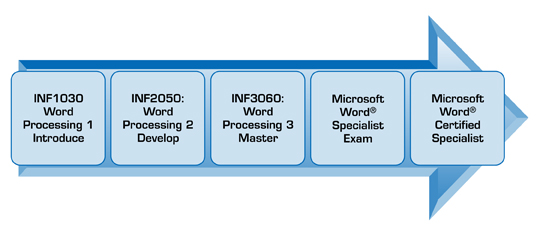
As you work through the training rooms, you will learn how to
- create and customize documents
- lay out and format content to make documents more visually appealing
- work with pictures, clip art, and WordArt
- organize information into lists and tables
- review documents
- consistently apply appropriate workstation routines to promote health and safety
- demonstrate basic competencies and employability skills
- make personal connections to career pathways

© olly/shutterstock
By the end of the course, you will be ready to complete your final project, which will assess your document preparation skills. When you have successfully completed all of the requirements for the course, including the final project, you will earn one credit towards your high school diploma.
A professional portfolio of your work is a valuable tool that can be used in job interviews to demonstrate your word-processing skills. Discuss creating a portfolio with your teacher.
 
Real-World Connections
To be successful in the work world, you need to have hard and soft skills. Hard skills are technical skills related to your job, such as knowing how to create a proper letter, that make you productive and efficient. Soft skills are what make you a good employee: being a creative problem solver, a good team member, a skilled communicator, and having a positive attitude. Soft skills are the basic competencies you will practise throughout this module.  Whether you’re interested in a career in business, technology, health sciences, or trades, all industries are increasingly in need of employees who possess strong soft and hard skills, including computer skills.
Industry Skills — Microsoft Certification
Microsoft Corporation is recognized worldwide as the industry leader in desktop productivity and IT software. Acquiring Microsoft credentials distinguishes your skills in the job market, giving you a considerable advantage over the competition. Microsoft Certification ensures that you have the technical skills and the practical work experience necessary to confidently and successfully handle the demands of a busy workplace.  Your personal investment into the certification process will be recognized by your peers, your customers and clients, and your employers as a demonstration of your commitment to advancing your skills and to life-long learning.
An IDC study shows that 75% of all administrative employees are required to have either moderate or advanced Microsoft Office skills — make sure that you are qualified for your next job role. (IDC, 2007)
Course Folder
While working through this course, it is important to save all of your work as evidence of your learning. Check with your teacher as to where to create a course folder in which you can save your assignments. Instructions for creating folders are included in Project 1: Workstation Routines.
Icon Legend
 
This icon alerts you to project work that will be submitted for assessment.
 
 
This icon signifies that a scoring rubric is accessible to you to see how you may be scored on a particular assessment piece.
 
 
This icon signifies that you are linking to an external document.
 
 
This icon alerts you to a guided search you will need to perform.
 
 
This icon shows you that an important tip or hint has been provided.
 
 
This icon shows you that the activity or exercise goes beyond the scope of INF1030. These activities are meant to challenge your knowledge and skills and are not meant for assessment.
 
 
This icon alerts you to a toolkit item.
 
This icon indicates a tutorial.
Logbook reminder
Glossary
Clock/Timing
Equipment Checklist
Safety Tip
Plans/Blueprints
Guide
Toolkit
Have a question? Need some help? Check out the toolkit! The toolkit is an excellent place to look when you need to see an example, look up an unfamiliar word, or learn software tips and tricks. The toolkit is available from the menu on the left so you don't have to navigate backwards to find information you need.   
Project Descriptions
In order to become skilled in all of the outcomes for INF1030: Word Processing 1, you must complete four projects:
Project 1: Workstation Management
Learn about health, safety, and security when working on a computer, and apply appropriate positions and routines consistently.
Project 2: Basic Competencies
Demonstrate workplace employability skills
Project 3: Document Production
Develop skills as you work through training rooms, learning and practising word-processing software commands and functions to create and customize documents for personal use.
Project 4: Final Project
Demonstrate the skills you have acquired in order to produce documents for your final evaluation.
Project Skill Level
Expert/Master
|
Proficient
|
Competent
|
Limited
|
No Evidence |
In order to obtain credit from Alberta Learning, you must demonstrate all learning outcomes and obtain a course grade of 50% or higher.

© maxstockphoto/shutterstock
Environmental Impact
STOP before you print!
Can you think of ways to reduce computer waste?
- Paper reduction and recycling
- Toner cartridge recycling
- Computer equipment recycling